
Hey friends! I’m so excited to be returning for Altenew’s July 2020 New Release Blog Hop. If you started the hop from the beginning then you would have come from Therese Calvird’s Blog. If you’re starting here, WELCOME! You can still make your way around the entire hop by clicking the link at the bottom of my post.

There are so many fun products in this new release and if you’re a cut file fan then you’re going to LOVE the Creative Cutouts. They are basically pre-cut cut files that are mailed straight to your door. So, if you don’t have an electronic cutting machine then these are perfect! I chose the Nested Wreath Creative Cutouts set which comes with 9 laser cut intricate wreaths; in 3 different sizes (small, medium & large). I ended up using the 3 smaller wreaths for my layout today.
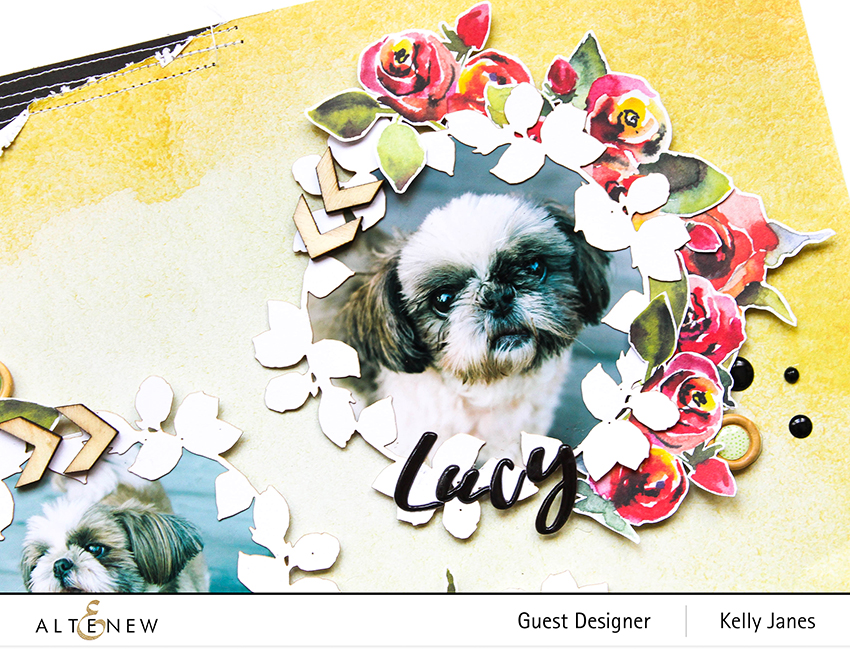
I backed those 3 wreaths with photos of my dogs. These three sweet babes have all passed away, and they were my heart. I then fussy cut numerous flowers from one of the patterned papers included in the Altenew Reflection Scrapbook Collection. I tucked those fussy cut flowers along one side of each of the wreaths.

I then grabbed a few wood buttons from the same Reflection Scrapbook Collection and I also positioned a couple wood veneer arrows around the wreaths as well. I tried to create a visual triangle around each of the wreaths.

I used the Black Alphas, from the Altenew Live Your Dream Scrapbook Collection, to add each of my dog’s names to the wreaths.

I felt that I needed to add a bit more black to the layout since the alphas were the only black product on the layout. I cut a couple sections out on the top and bottom of the layout, and then I added a couple strips of black cardstock with stitching. I also sprinkled a few black enamel dots around each wreath. [Altenew released a bunch of beautiful enamel dots in this month’s release, and I did choose the teal enamel dots and purple enamel dots before I knew what I would be creating. Teal & Purple are colors I frequently use but I’m kicking myself for not getting the new green set of enamel dots! They would have been perfect for this layout!]

Now you can take a look at the process video for this layout:
GIVEAWAYS:
To celebrate this release, Altenew is giving away a $30 gift certificate to 6 lucky winners! Please leave a comment on the Altenew Card Blog or/and Altenew Mixed Media Blog by July 23, 2020 for a chance to win.
Altenew will also draw a winner to receive a $15 gift certificate from the comments left on each designer’s blog on the blog hop list below. All winners will be announced on the Altenew Winners Page on July 26, 2020. [To leave a comment on my blog post-scroll to the top of the post and click the number next to the title.]
I love that I was able to create a layout using such gorgeous products to document this moment in time. There’s still so much inspiration to find on this hop! Next up is Laurie Willison. Thanks for spending part of your day with me!
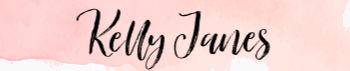
This blog post contains affiliate links. This means I will receive a commission (at no cost to you) from items purchased from those links.
Blog Hop List:
- Altenew Card Blog
- Vicky Papaioannou
- Amber Rain Davis
- Amanda Baldwin
- Therese Calvird
- Kelly Janes <<< YOU ARE HERE
- Laurie Willison
- LauraJane
- Norine Borys
- Mindy Eggen
- Ashlea Cornell
- The Hedgehog Hollow
- Altenew Mixed Media Blog
- Elsie Robinson
- Virgninia Lu
- Terri Koszler
- Audrey Yeager
- Tania Ahmed
- Amy Hill
- Nikki Kehr






