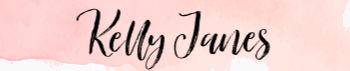Hey friends! It’s crazy to think that we almost 2 full months into 2020 already! Whenever a new year comes around, I start thinking of my scrapbooking goals for the year. To give you a quick recap of my papercrafting history: I started scrapbooking in 2006ish…I started a scrapbook for my wedding around that time, but quickly fell out of the hobby and then picked it back up when my son was born in 2008. I scrapbooked 12×12 layouts from that time until 2013. From 2013 to 2016 I focused on card making. Then I made the transition to 12×12 scrapbook layouts until about 6 months ago, when I started Memory Planning. There seems to be an ebb and flow with my creative ambitions and I was feeling a shift yet again.
WHY I STOPPED MEMORY PLANNING…
Memory Planning was such a fun way of documenting our memories. In 6 months I had documented over 200 photos in a small album, but I felt I was lacking something. If you’ve followed me for any amount of time then you know my scrapbook style involves lots of dimension, layers and texture. It was difficult to do any of these things in a memory planner since it involves a disc system. I REALLY MISSED DIMENSIONAL EMBELLISHMENTS, but I loved the daily/weekly documenting involved in memory planning.
I started binge watching Heba Alsibai’s YouTube Channel and absolutely loved her Project Life! She was using chipboard, puffy stickers (2 things I ABSOLUTELY love) and still documenting in a weekly format. Project Life had already seemed dooming to me. Staying on top of printing pictures, keeping track of our stories, etc, but I realized I was doing all of these things for my memory planner. I already have a plan in place for printing/organizing my photos, I know how to keep track of our memories…so why not give Project Life a try?
I had thought about continuing to document in my Happy Planner until it was finished (June 2020), but I had 6 months fully completed and I wasn’t loving it the same as before. Why keep going? 6 months seemed like a good time to break-up. HA!
Now let me share with you my first spread of 2020.

I’m 100% a product driven scrapbooker, so I decided that it was time to rejoin a kit club. After discussing with my good friend, Kira Ness, I decided on Citrus Twist Kits [which is what I used on this spread].

I also used the Start Here Cut File from The Cut Shoppe for my opening card [does that card have a name? Is it considered a title card even if it doesn’t have the week number on it?!]. I sized the Start Here to fit on a 4×6 card and then backed it with a light pink patterned paper. I love that the “R” in the cut file has an arrow that causes your eye to move down the spread.
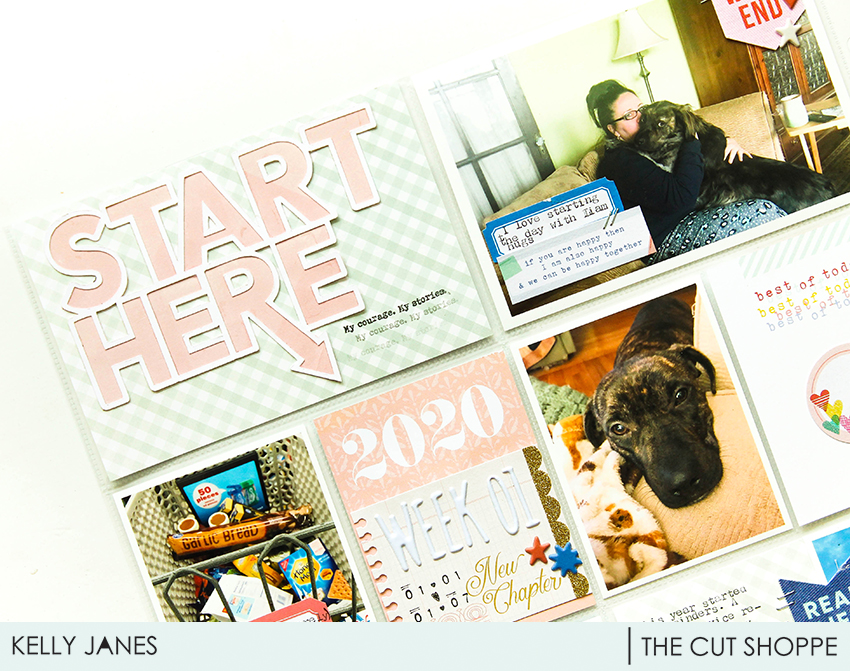
I layered embellishments from the Citrus Twist January Life Crafted Kit on cards. I also used puffy stickers and was SO HAPPY to be able to add a little dimension on a spread. Honestly, I can’t tell you how fulfilling it felt! HA!

One of the things I loved about memory planning is the journaling. I typically don’t journal on my 12×12 scrapbook pages, so it was important to me to continue journaling in my Project Life. I used my WRMK Typecast Typewriter to add journaling to one of the cards and also to a couple of labels around the spread. SO. MUCH. FUN!
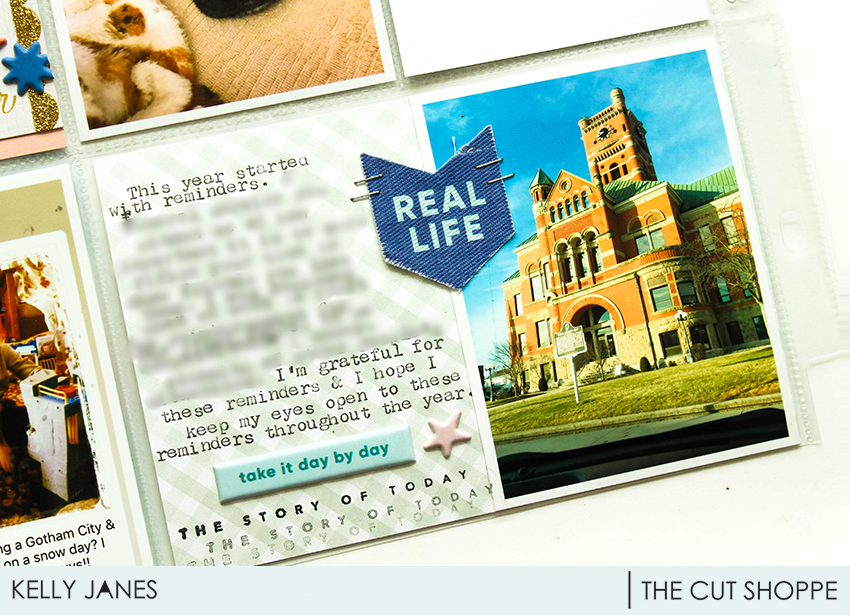
I’m excited to see where Project Life takes me this year! I hope you’ll stay along for the ride!